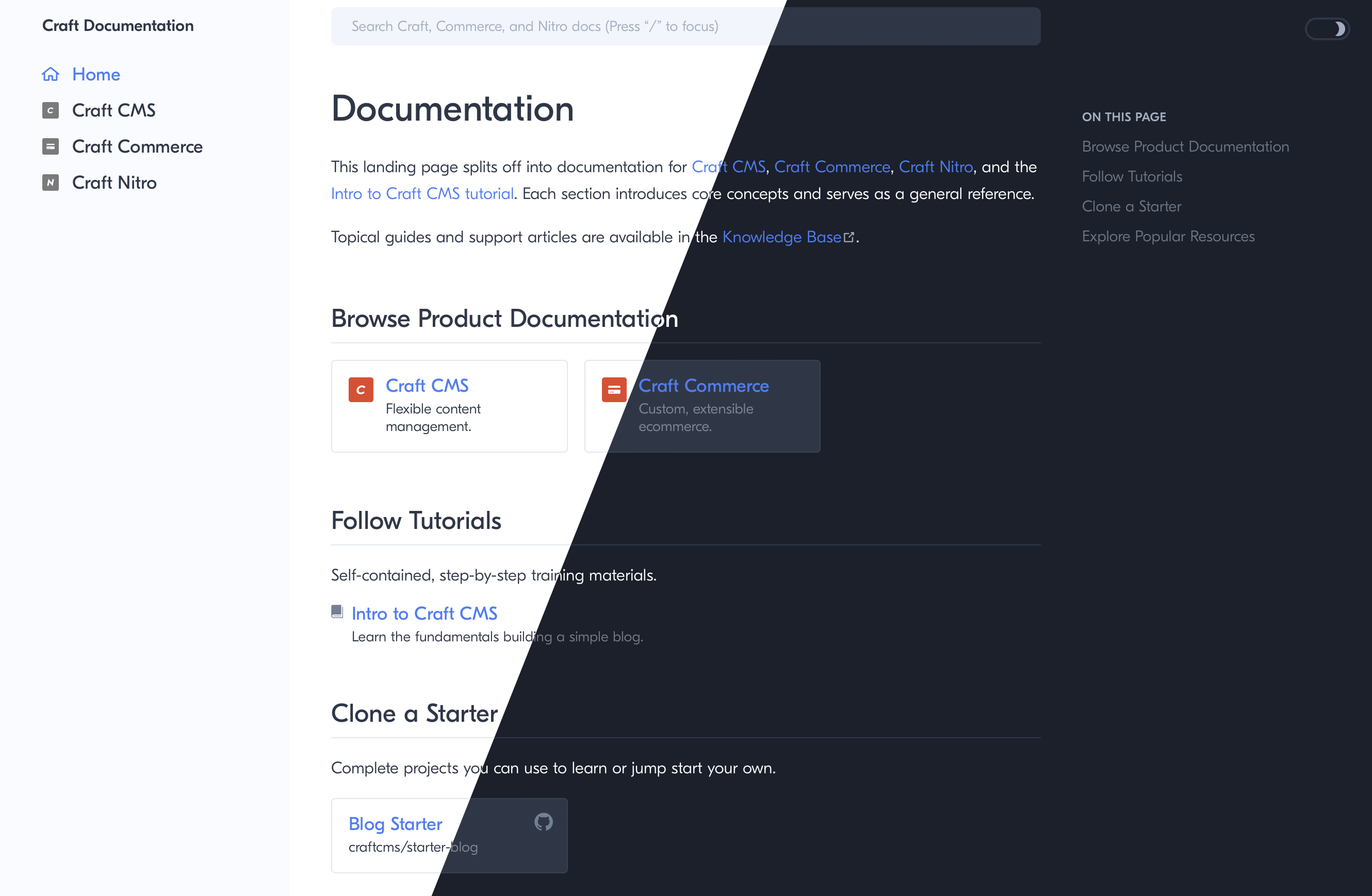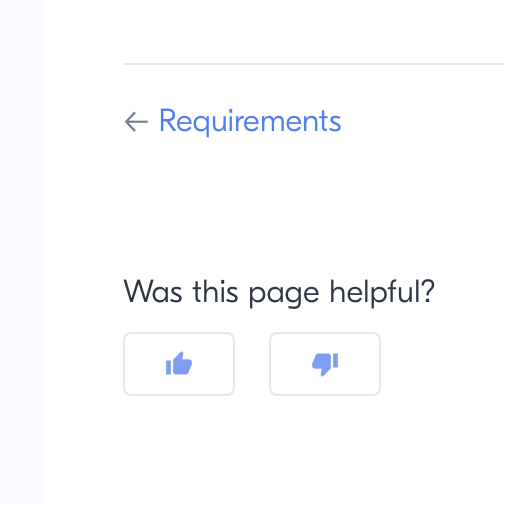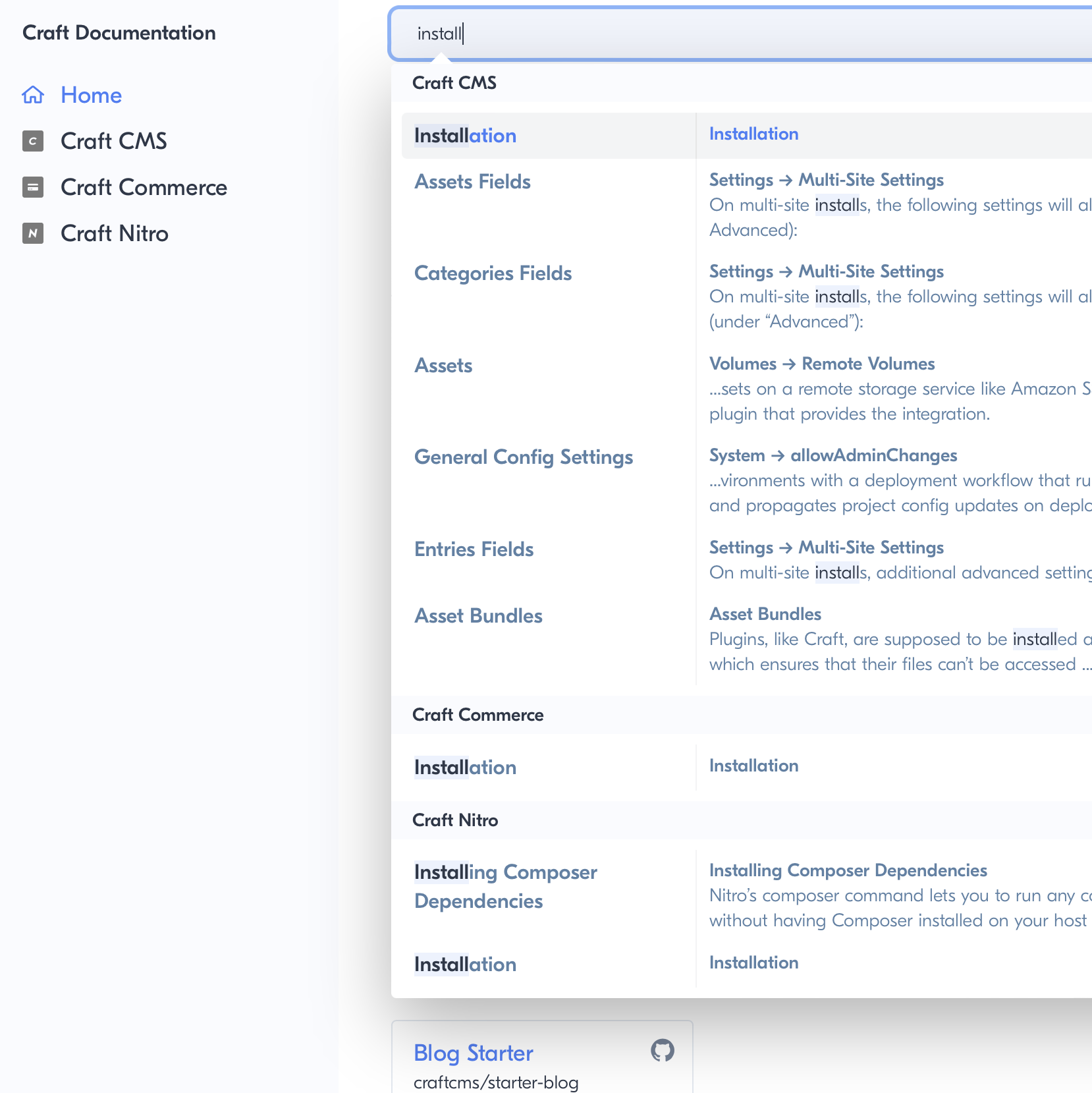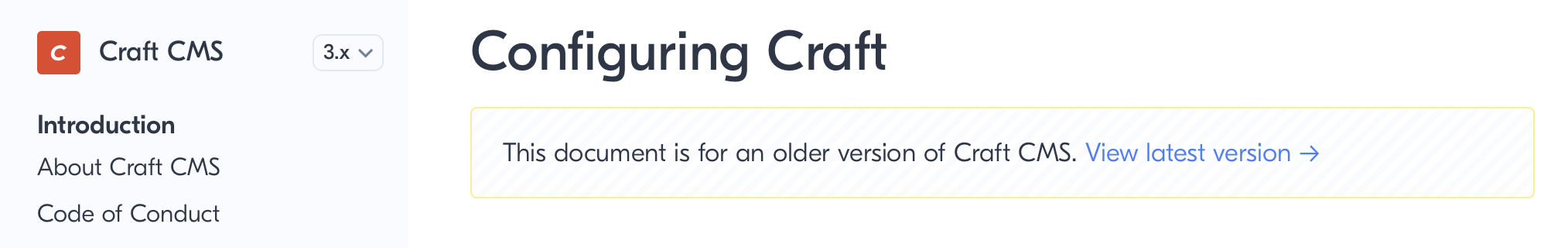Challenge
The expanding Craft CMS documentation covered several products maintained by different people, resulting in stale and missing content, varying tone, and an ongoing challenge to maintain.
Steps Taken
- Consolidated disparate, versioned product documentation into one code base.
- Overhauled the underlying VuePress project to feel more on brand, with customizations to improve structure, clarity, and readability.
- Enhanced reference material with refinements to generators and CI pipelines that narrow the gap between documentation and source code.
- Wrote a self-contained “getting started” tutorial for beginner onboarding.
- Introduced automated testing and linting to help with consistency.
- Responded to issues raised in GitHub, Discord, and support tickets.
- Documented repositories and pipelines responsible for all public documentation.
- Coordinated internally to document changes with increasing efficiency.
Result
The documentation felt more on-brand, became more consistent across products, and kept pace better with product development. My efforts at internal coordination led to discussion about shifting into a project management role.